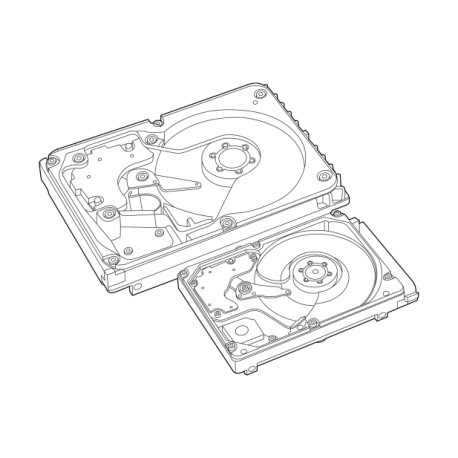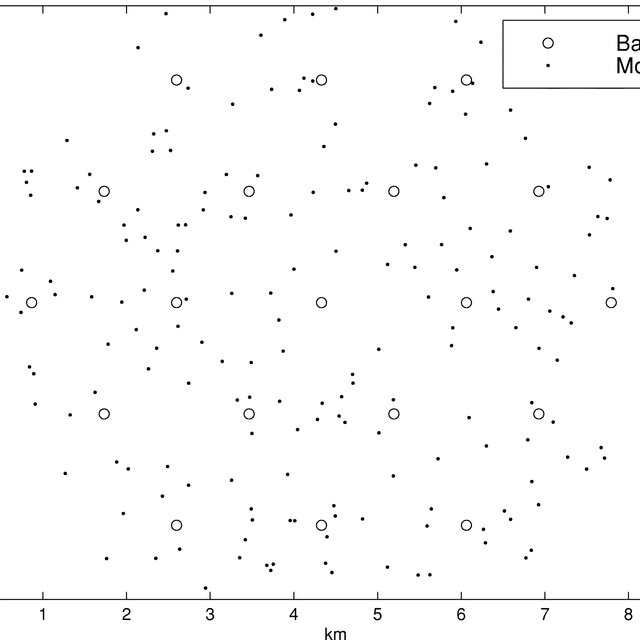Moxa Technologies NPort 5200 Serie manuals
Owner’s manuals and user’s guides for Console servers Moxa Technologies NPort 5200 Serie.
We providing 2 pdf manuals Moxa Technologies NPort 5200 Serie for download free by document types: User Manual

Moxa technologies NPort 5200 Serie User Manual (105 pages)
Brand: Moxa-technologies | Category: Console servers | Size: 1.88 MB |

Table of contents
Panel Layout
11
Reset button
12
Power input
12
Top-end View
12
Overview
24
UDP Mode
48
Event Type
55
DCD changed
56
DSR changed
56
Monitor Line
57
Monitor
71
Port Monitor
77
IP Location
84

Moxa technologies NPort 5200 Serie User Manual (82 pages)
Brand: Moxa-technologies | Category: Console servers | Size: 4.39 MB |

Table of contents
Panel Layout
10
Manual
17
Overview
19
UDP Mode
19
Console
27
DSR changed
45
Mail Server
46
Monitor
58
Port Monitor
61
COM Mapping
62
IP Location
66
 Moxa Technologies 334 User`s manual [en] ,
97 pages
Moxa Technologies 334 User`s manual [en] ,
97 pages
Moxa Technologies devices