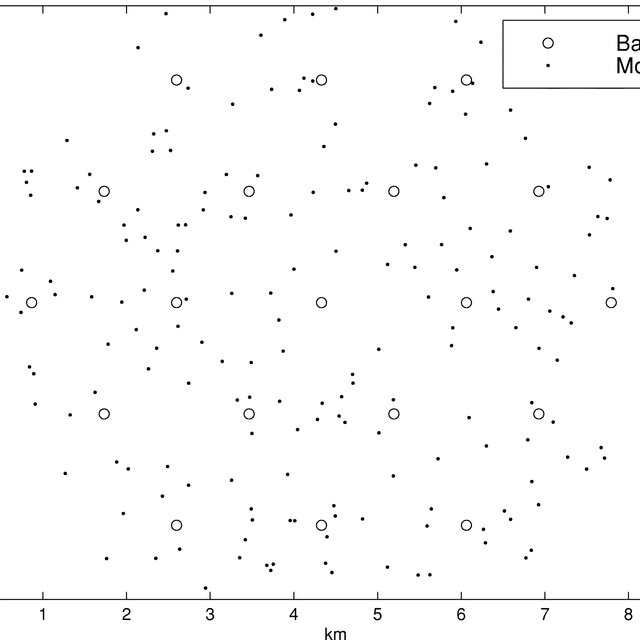Moxa Technologies 5600 manuals
Owner’s manuals and user’s guides for Motor vehicle electronics Moxa Technologies 5600.
We providing 1 pdf manuals Moxa Technologies 5600 for download free by document types: User Manual

Moxa technologies 5600 User Manual (105 pages)
Brand: Moxa-technologies | Category: Motor vehicle electronics | Size: 2.02 MB |

Table of contents
Front View
11
Bottom View
12
Apply Change
30
Overview
32
Event Type
39
RFC2217 Mode
43
UDP Mode
44
Monitor
70
Port Monitor
75
COM Mapping
76
LCM Console
84
Cable Wiring
98
Example
105
Moxa Technologies devices