Moxa Technologies EtherDevice User Manual
Browse online or download User Manual for Network switches Moxa Technologies EtherDevice. Moxa Technologies EtherDevice User`s manual
- Page / 92
- Table of contents
- BOOKMARKS




- EDS-508 Series 1
- User’s Manual 2
- Table of Contents 3
- Introduction 5
- MOXA EtherDevice™ Switch 6
- Package Checklist 6
- Features 7
- Getting Started 9
- Using the Telnet Console 12
- Using Web Configuration 14
- Featured Functions 17
- Configuring Basic Settings 18
- Password 19
- Accessible IP 20
- Enable/Disable Port 21
- Port Transmission Speed 22
- Port Type 22
- FDX Flow Control 22
- Network 23
- DNS IP Address 24
- Using Port Trunking 28
- Configuring Port Trunking 29
- Using SNMP 30
- Configuring SNMP 31
- SNMP Read/Write Settings 31
- Private MIB information 33
- The Concept of Turbo Ring 33
- Configuring Turbo Ring 37
- The Concept of STP/RSTP 38
- What is STP? 39
- How STP Works 40
- How RSTP Differs from STP 41
- STP Example 42
- Configuring STP/RSTP 43
- Using Traffic Prioritization 46
- QoS Classification 48
- CoS Mapping 50
- TOS/DiffServ Mapping 50
- Using Virtual LAN 51
- The Management VLAN 52
- Communication Between VLANs 52
- Configuring 802.1Q VLAN 54
- Using Multicast Filtering 56
- Multicast Filtering 57
- IGMP Multicast Filtering 58
- Enabling IGMP Snooping 58
- Using Rate Limiting 60
- Configuring Rate Limiting 61
- Using Port Lock 62
- Using Auto Warning 63
- Email Alarm Events Settings 64
- Email Settings 65
- Configuring Relay Warning 66
- Relay Alarm Events Settings 67
- Relay Alarm List 68
- Using Set Device IP 69
- Configuring Set Device IP 70
- Using Diagnosis 71
- Using Monitor 72
- Monitor by Port 73
- Using the MAC Address Table 74
- Using Event Log 75
- EDS Configurator GUI 77
- Starting EDS Configurator 78
- Broadcast Search 78
- Search by IP address 79
- Upgrade Firmware 80
- Modify IP Address 80
- Export Configuration 81
- Import Configuration 82
- Unlock Server 83
- MIB Groups 85
- Specifications 87
- Service Information 89
- MOXA Internet Services 90
- Problem Report Form 91
- MOXA EDS-508 Series 91
- Product Return Procedure 92
Summary of Contents
MOXA EtherDevice™ Switch User’s Manual EDS-508 Series www.moxa.com/product Second Edition, November 2004 Moxa Networking Co., Ltd. Tel
EDS-508 Series User’s Manual Getting Started 2-2Using the RS-232 Serial Console (115200, None, 8, 1, VT100) NOTE Connection Caution! 1. You cannot
EDS-508 Series User’s Manual Getting Started 2-33. The Communication Parameter page of the Property window opens. Select the appropriate COM port fo
EDS-508 Series User’s Manual Getting Started 2-46. If a password has been set for this device, the Console login screen will appear. Enter the Conso
EDS-508 Series User’s Manual Getting Started 2-5NOTE To use EDS’s management and monitoring functions from a PC host connected to the same LAN as EDS
EDS-508 Series User’s Manual Getting Started 2-65. When the Terminal Preferences window opens, make sure that the VT100 Arrows box is checked. NOTE
EDS-508 Series User’s Manual Getting Started 2-72. The web login page will open. Select the login account (Admin or User) and enter the Password (th
33 Chapter 3 Featured Functions This chapter explains how to access MOXA EtherDevice Switch’s various configuration, monitoring, and administratio
EDS-508 Series User’s Manual Featured Functions 3-2Configuring Basic Settings The Basic Settings group includes the most commonly used settings requ
EDS-508 Series User’s Manual Featured Functions 3-3Disable Telnet/Web Console If you are connecting MOXA EtherDevice Switch to a public network, but
MOXA EtherDevice™ Switch (EDS) User’s Manual The software described in this manual is furnished under a license agreement and may be used only in acc
EDS-508 Series User’s Manual Featured Functions 3-4Password Setting Setting Descriptions Factory Default Old Password (Max. 16 Characters) Type
EDS-508 Series User’s Manual Featured Functions 3-5Port The Port settings are included to give the user control over Port Access, Port Transmission
EDS-508 Series User’s Manual Featured Functions 3-6Port Transmission Speed Setting Descriptions Factory Default Auto-nego Allows the port to nego
EDS-508 Series User’s Manual Featured Functions 3-7Network The Network configuration allows users to modify the usual TCP/IP network parameters. An
EDS-508 Series User’s Manual Featured Functions 3-8DNS IP Address Setting Descriptions Factory Default 1st DNS Server’s IP Address Enter the IP ad
EDS-508 Series User’s Manual Featured Functions 3-9Current Date Setting Description Factory Default User adjustable date. The date parameter allow
EDS-508 Series User’s Manual Featured Functions 3-10System File Update—By Remote TFTP MOXA EtherDevice Switch supports saving your configuration fil
EDS-508 Series User’s Manual Featured Functions 3-11System File Update—By Local Import/Export Configuration File Export To export the configuration
EDS-508 Series User’s Manual Featured Functions 3-12Factory Default The Factory Default function is included to give users a quick way of restoring
EDS-508 Series User’s Manual Featured Functions 3-13When configuring port trunking, note that: # Each EDS can use a maximum of 4 Port trunking grou
Table of Contents Chapter 1 Introduction ...1-1 Inside
EDS-508 Series User’s Manual Featured Functions 3-14Port setting information Enable/Disable Indicates if this port is “Enabled” or “Disabled.” Port
EDS-508 Series User’s Manual Featured Functions 3-15Configuring SNMP SNMP Read/Write Settings The following figures indicate which SNMP parameters c
EDS-508 Series User’s Manual Featured Functions 3-16Admin Auth. Type (For SNMP V1, V2c, V3 and V3 only ) Setting Descriptions Factory Default No-A
EDS-508 Series User’s Manual Featured Functions 3-17Trap Settings Setting Descriptions Factory Default Trap Server IP/Name Enter the IP address or
EDS-508 Series User’s Manual Featured Functions 3-18Initial Setup The user does not need to set the master to use Turbo Ring. Master is only needed
EDS-508 Series User’s Manual Featured Functions 3-19When the number of EDS units in the Turbo Ring is odd. If there are 2N+1 EDS units (an odd numb
EDS-508 Series User’s Manual Featured Functions 3-20Ring Coupling To support the Ring Coupling function, select one EDS (e.g., Switch A in the abo
EDS-508 Series User’s Manual Featured Functions 3-21Configuring Turbo Ring The following figures indicate which Turbo Ring Protocol parameters can b
EDS-508 Series User’s Manual Featured Functions 3-22Redundancy Protocol Setting Description Factory Default Turbo Ring Select this item to change
EDS-508 Series User’s Manual Featured Functions 3-23STP and the protocol features supported by your EDS. NOTE The protocol is part of the IEEE Std 8
Sample Applications of VLANs using MOXA EtherDevice Switch ... 3-37 Configuring 802.1Q VLAN ...
EDS-508 Series User’s Manual Featured Functions 3-24 If a link failure is detected, as shown in next figure, the STP process reconfigures the networ
EDS-508 Series User’s Manual Featured Functions 3-25are more likely to be designated as the Root Bridge. The Bridge Identifier is calculated using t
EDS-508 Series User’s Manual Featured Functions 3-26STP Example The figure below shows a LAN that has STP enabled. The LAN has three segments, and
EDS-508 Series User’s Manual Featured Functions 3-27result from link failures. For example, the following figure shows a network containing VLANs 1
EDS-508 Series User’s Manual Featured Functions 3-28At the top of this page, the user can check the “Current Status” of this function. For RSTP, you
EDS-508 Series User’s Manual Featured Functions 3-29Max. Age (sec.) Setting Description Factory Default User adjustable numbers If this device is
EDS-508 Series User’s Manual Featured Functions 3-30These three variables are further restricted by the following two inequalities: [Eq. 4]: 2 *
EDS-508 Series User’s Manual Featured Functions 3-31# Differentiated Services (DiffServ)—a layer 3 marking scheme. IEEE 802.1D Traffic Marking The
EDS-508 Series User’s Manual Featured Functions 3-32queue based on the IEEE 802.1p service level value defined in that packet. Service level marking
EDS-508 Series User’s Manual Featured Functions 3-33MOXA EtherDevice Switch supports inspection of layer 3 TOS and/or layer 2 CoS tag information to
11 Chapter 1 Introduction Welcome to MOXA EtherDevice Switch EDS-508 Series, the world’s first intelligent Ethernet Device Switch specially design
EDS-508 Series User’s Manual Featured Functions 3-34CoS Mapping Setting Description Factory Default Low/Normal/ Medium/High Set the mapping table
EDS-508 Series User’s Manual Featured Functions 3-35Using Virtual LAN Setting up Virtual LANs (VLANs) on your EDS increases the efficiency of your n
EDS-508 Series User’s Manual Featured Functions 3-36specify that the new port is on VLAN Marketing. You do not need to carry out any re-cabling. #
EDS-508 Series User’s Manual Featured Functions 3-37tagged with a VLAN identifier so that the Switches can identify which packets belong in which VL
EDS-508 Series User’s Manual Featured Functions 3-38# Port 4 connects a single untagged device and assigns it to VLAN 2; it should be configured as
EDS-508 Series User’s Manual Featured Functions 3-39Port Type Setting Description Factory Default Access This port type is used to connect single
EDS-508 Series User’s Manual Featured Functions 3-40VLAN Table In this table, you can review the created VLAN groups, Joined Access Ports, and Trun
EDS-508 Series User’s Manual Featured Functions 3-41publisher/subscriber communications models by multicasting packets that could flood a network wi
EDS-508 Series User’s Manual Featured Functions 3-42Multicast Filtering and MOXA EtherDevice Switch Your Switch uses IGMP (Internet Group Management
EDS-508 Series User’s Manual Featured Functions 3-43flood a network with heavy traffic. IGMP Snooping provides the ability to prune multicast traffi
EDS-508 Series User’s Manual Introduction 1-2Inside the Future of Industrial Ethernet Technology The trend in industrial communications and automati
EDS-508 Series User’s Manual Featured Functions 3-44NOTE At least one switch must be designated the querier when enabling Turbo Ring and IGMP snoopi
EDS-508 Series User’s Manual Featured Functions 3-45Configuring Rate Limiting Ingress Policy Setting Description Factory Default Limit All Select
EDS-508 Series User’s Manual Featured Functions 3-46Rate of Medium Priority Queue Setting Description Factory Default The same or double rate of N
EDS-508 Series User’s Manual Featured Functions 3-47Add Static Unicast MAC Address Setting Description Factory Default Unicast MAC Address Add the
EDS-508 Series User’s Manual Featured Functions 3-482. Configuring Email Settings To configure EDS’s email setup from the Console interface or brow
EDS-508 Series User’s Manual Featured Functions 3-49 Port Event Warning e-mail is sent when… Link-on The port is connected to another device. Link
EDS-508 Series User’s Manual Featured Functions 3-50Mail Server IP/Name Setting Description Factory Default IP address The IP Address of your ema
EDS-508 Series User’s Manual Featured Functions 3-512. Activate your settings After configuring and activating your MOXA EtherDevice Switch’s Relay
EDS-508 Series User’s Manual Featured Functions 3-52NOTE The Traffic-Overload, Traffic-Threshold (%), and Traffic-Duration (sec) Port Event items ar
EDS-508 Series User’s Manual Featured Functions 3-53Configuring Line-Swap Fast Recovery Enable Line-Swap-Fast-Recovery Setting Description Factor
EDS-508 Series User’s Manual Introduction 1-3Features Advanced Industrial Networking Capability ! MOXA Turbo Ring with Redundant Self-Healing Ether
EDS-508 Series User’s Manual Featured Functions 3-54STEP 1—set up the connected devices Set up the Ethernet-enabled devices connected to MOXA EtherD
EDS-508 Series User’s Manual Featured Functions 3-55Desired IP Address Setting Description Factory Default IP Address Set the desired IP of conne
EDS-508 Series User’s Manual Featured Functions 3-56STEP 2 Be sure to activate your settings before exiting. • When using the Web Browser interface
EDS-508 Series User’s Manual Featured Functions 3-57 Monitor by Port Access the Monitor by Port function by selecting the ALL Port/Porti, in which i
EDS-508 Series User’s Manual Featured Functions 3-58Using the MAC Address Table This section explains the information provided by MOXA EtherDevice S
EDS-508 Series User’s Manual Featured Functions 3-59Using Event Log The following information is displayed in the event table: Bootup This field s
44 Chapter 4 EDS Configurator GUI EDS Configurator is a comprehensive Windows-based GUI that is used to configure and maintain multiple MOXA Ether
EDS-508 Series User’s Manual EDS Configurator GUI 4-2Starting EDS Configurator To start EDS Configurator, locate and then run the executable file ed
EDS-508 Series User’s Manual EDS Configurator GUI 4-3 Once the search is complete, the Configurator window will display a list of all Switches that
EDS-508 Series User’s Manual EDS Configurator GUI 4-4Upgrade Firmware Keep your MOXA EtherDevice Switch up to date with the latest firmware from Mox
EDS-508 Series User’s Manual EDS Configurator GUI 4-5 Export Configuration The Export Configuration utility is used to save the entire configuration
EDS-508 Series User’s Manual EDS Configurator GUI 4-63. You may use a standard text editor, such as Notepad under Windows, to view and modify the n
EDS-508 Series User’s Manual EDS Configurator GUI 4-73. The Setup Configuration window will be displayed, with a special note attached at the botto
EDS-508 Series User’s Manual EDS Configurator GUI 4-8! Fixed EDS is not password protected, and “Search by IP address” was used to locate it manua
AA Appendix A MIB Groups MOXA EtherDevice Switch comes with built-in SNMP (Simple Network Management Protocol) agent software that supports cold/w
BB Appendix B Specifications Technology Standards IEEE802.3, 802.3u, 802.3x, 802.1D, 802.1W, 802.1Q, 802.1p Protocols IGMP V1/V2/V3 device, GV
EDS-508 Series User’s Manual Specifications B-2Power Input Voltage 12 to 48 VDC, redundant inputs Input Current (@24V) 0.29A: (EDS-508) 0.43A: (E
CC Appendix C Service Information This appendix shows you how to contact Moxa for information about this and other products, and how to report pro
22 Chapter 2 Getting Started This chapter explains how to access MOXA EtherDevice Switch for the first time. There are three ways to access the sw
EDS-508 Series User’s Manual Service Information C-2MOXA Internet Services Customer satisfaction is our number one concern, and to ensure that custo
EDS-508 Series User’s Manual Service Information C-3Problem Report Form MOXA EDS-508 Series Customer name: Company: Tel: Fax: Email: Date: 1. Mo
EDS-508 Series User’s Manual Service Information C-4Product Return Procedure For product repair, exchange, or refund, the customer must: & Pro
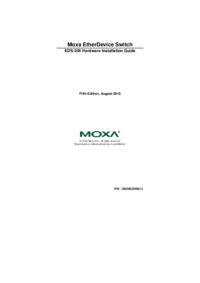


 (16 pages)
(16 pages)







Comments to this Manuals